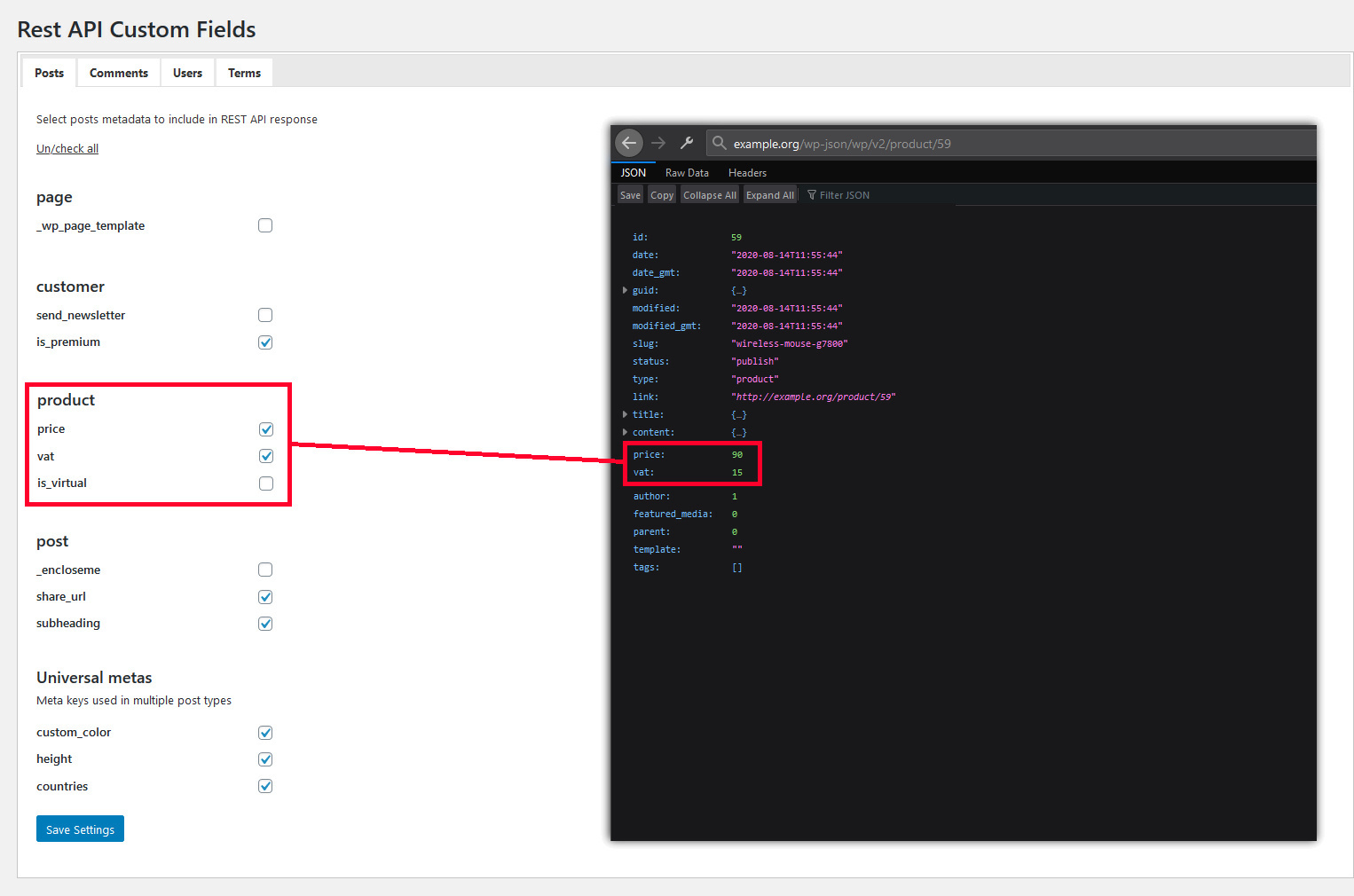Description
This plugin enhances WordPress REST API v2 responses about metadata.
Installation
- Upload “rest-api-custom-fields” folder to the “/wp-content/plugins/” directory.
- Activate the plugin through the “Plugins” menu in WordPress.
- New item “REST API Custom Fields” appears in the admin menu (under the Settings menu). There you can select which metadata you want to contain in the REST API response.
Reviews
Aqırap 29, 2022
Simple but great plugin. It allowed me to add everything I needed from my CPT fields to the WP rest API v2. Thank you guys!
Jawza 2, 2021
This is truly excellent. It makes adding fields to the Rest API easy.
However, there's the slight issue that it slows down every. single. page. by 3-5 seconds because it makes a terribly slow SQL query on EVERY admin page.
So I use it when I need it.
Then I quickly deactivate it.
Dáliw 29, 2021
Simple to use, does what is says.
Aqırap 27, 2020
Extremely simple to use and effective, just plain plug-and-play style. Thank you very much for the amazing app.
Saratan 22, 2020
Spared me a lot of headache. Thank you!
Jeddi 22, 2019
Hey bro, you created an awesome plugin. Your plugin solved all my issues, thank you so much, my friend.
Contributors & Developers
“REST API Custom Fields” is open source software. The following people have contributed to this plugin.
ContributorsTranslate “REST API Custom Fields” into your language.
Interested in development?
Browse the code, check out the SVN repository, or subscribe to the development log by RSS.
Changelog
1.3
- It is now possible to expose custom fields of custom post types
1.2
- Exposed values can now contain arrays
- Attributes representing custom fields moved directly under the top-level node in the response
1.1
- Fixed db prefix
1.0
- Init version